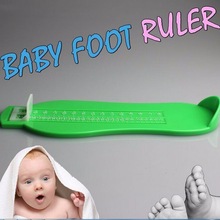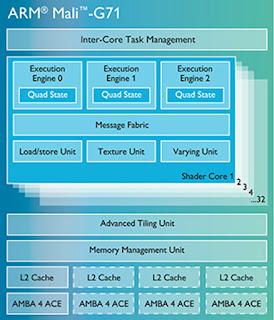It is most often attached to their aesthetics when we should especially choose for their convenience and comfort: advice of a podiatrist to choose the most suitable shoes for your foot and your activities.
GOLDEN RULES TO FIND THE RIGHT SHOE
How are you taking when choosing a pair of shoes for the winter. Come on, admit it, it is still the aesthetic side that takes precedence right? Does the color will complement your wardrobe? This boot mid-calf-it suits your figure? These heels are they not too high for you to walk with class without your pants have appeared to have been washed at 90 °?
While these considerations are not negligible. But if you want to be comfortable in your sneakers (shoes, boots, dress shoes ...) first he'll have to respect the golden rules of footwear.
First rule: choose the right size. To find out yours is easy: just use one of these pédimètres available in shoe shops. But you will not really advanced: « Do not rely on the size printed on the shoe, says some experts, President of the French Union for foot health. To be sure that the shoe is the right size, it must be, first, easy to put on. Then, when the foot is on the inside, push it forward: you have to have the space to pass the diameter of a finger between the heel and the shoe.»
Second rule: try to buy your shoes rather late in the day. Indeed, feet tend to swell in the end of the day. Better to choose your shoes when your feet are most swollen, otherwise you may feel cramped quickly.
Third rule: check that there is no friction, or point of support brief to any mechanical stress. The shoe should allow the foot to be going well when you walk. «That's the shoe that has to be in front and not the opposite contrary to what we sometimes hear,» said some experts.
Fourth rule: avoid heels over 3.5 to 4 cm. They create an imbalance in posture and an additional stress on the forefoot.
Fifth rule: make sure your foot is kept in the shoe. « The ideal is a stiff leather a few millimeters thick, says some experts. It should not be too thick either if the shoe may be too rigid. Plastic and rubber are rarely a good idea, they are too soft. »
WHAT YOU RISK IF YOU DO NOT FOLLOW THESE GOLDEN RULES ...?!!!
You have anyway eventually fall for this pair of shoes with high heels 12 cm high, although it has been available in 39 (when you put on the 37 and a half ...)? Take anyway a peek at what awaits you if you wear them too often ...
Too big or too small? It's the same thing: your feet will not like. The friction will create, in the first case because your fleet foot in the shoe, in the second case because there is too cramped. This friction will create blisters and calluses, strong unpleasant. Plus, they may reappear regularly if you continue to wear these shoes. If they are too big, you can, as a bonus, develop micro-tendonitis: «The foot, which floats, trying to hold onto the shoe, it is this movement of tension that will cause tendonitis, » said some experts.
A little too high-pitched heel? Yes it's true, this is pretty shapely legs. Yes, but you may find yourself quickly with nails into claws, which is already less charming! By creating additional pressure on the forefoot, the shoe will encourage toes to curl up. of calluses and of corns are going to likewise forming.
High heels are bad if you already have bad back occasionally. They also suffer the knee joints. too worn regularly, they can even shorten the muscles and tendons of the calf, This not provoke pain later when you want to board flat shoes. Not to mention it is better to have a sense of balance if one does not want spraining his ankle in the first subway exit. If you would still like to wear high heels, the ideal is to alternate with another pair of shoes, lowest, to let your feet and your little legs the opportunity to rest.
Too rigid shoes can hurt the foot and hinder you from walking properly: the walk will not take place properly. Too soft and may bend your ankle at a street corner. Ouch.
AT EACH SPORTS SHOE ADAPTED ITS
Here's who will be severely tested. The sneakers are, by definition, are particularly stressed. As your feet when you practice a sport (other than swimming ...). Must therefore be vigilant in choosing them.
It falls perhaps obvious, but needless to say anyway. Choose which suitable shoes to your sport: soccer shoes are not the same as running shoes for jogging, which are also different from your tennis shoes. You're struggling to make a difference? Seek advice to sellers in sports shops rather than risk the fatal mistake.
A still constant for all sneakers: the lacing is very important, whatever it is (true laces, Velcro ...). You have to feel that the shoe is in place and that the foot is well locked.
Choose the pair that fits you is already a sport in itself. Not only does it reflect the sport, but also your anatomy, your weight and the surface on which you will practice. Thus, tennis, ideally, you will not wear the same pair of shoes as you play on clay court or grass.
Let us dwell a moment on the running shoes. They deserve indeed special attention because, while jogging, feet and body as a whole are practically mistreated, It is therefore necessary to surround them as best as possible so they do not suffer. «In current, when the front foot alights on the ground, it supports up to 7 times the weight of the runner, says some experts. Thus, a person weighing 50 kg will be 350 kg on the front foot with each step. » Bad for the walk but also for all joints if you do not opt for shoes which allow amortise these blows repetition.
- When selecting your pair of running, take a size above your usual size: feet swell a lot during a jog and you are too tight in your shoes, you may get blisters and black toenails, from having knocked on the tip of the shoe.
- Take a pair of lightweight shoes, if you do not want to feel like dragging yourself. «Between 150 and 200 grams,» said some experts.
- Do not use too long your pair of running because after a while, it will be less effective in terms of depreciation, for example. «They say in general it should be changed between 800 km and 1200 km. At a rate of 30 km per week, this means approximately every two years.»
THE SUMMER LET YOUR FEET ON SUPERVISED RELEASE
Ah, summer, the season of flip flops and sandals! As the foot like to feel the warm sun on her skin. Getting together and free, it's so nice! But is it so good for health? Yes, says podiatrist some experts, although it should take certain precautions. «It's fine to wear open shoes summer, this allows it to breathe and be comfortable. When walking on the sand, I would recommend the same to be barefoot. »
The problem is that flip-flops and other sandals are not suitable for walking or shape of the foot, you can imagine, all with their flat soles and lack of attire. So they can trigger muscle pain. Butbizarrely they will not appear immediately. They will manifest themselves rather in the fall, when to hand over the city shoes.
The solution in order to avoid this annoyance of the season? «You have to alternate and do not wear the same shoes all summer, said the podiatrist. One day tap dancing and sandals, not forgetting occasionally dress shoes, so that the foot can rest a bit. »
The health of your feet in summer also means wearing the appropriate footwear when you are days of «real» work. If you have decided to trudge on the Acropolis of Athens, avoid flip-flops: walking shoes are the best option. If you are simply a lot of kilometers on foot without the ground is particularly uneven, some sports stores are now walking sandals, comfortable and that maintain much better foot than traditional sandals. And they do not dépareilleront with your small turquoise dress or your summer shorts.
SELECT THE FIRST SHOES OF HER CHILD
After using the knees of his pants for weeks, your child is about to take its first steps, you feel, even if you balance still seems a bit unstable. You say it's time he had a pair of shoes worthy of the name. And he must choose it, just to put the odds on his side.
Stop there! Not so fast! «Do not rush to buy him shoes, tempers some experts. Walking barefoot in the house is fine, it allows him to feel hot and cold. It must still avoid it skids: why there are socks with small anti-slip soles. This is very handy at home. »
- When you choose her first pair of shoes to go out, here's what you need to pay attention.
- First, avoid those refourguer her big brother brought when he was learning to walk. Although it has not brought the long and seem like new, he has still made his foot, they are deformed and this is not good for the foot of your second.
- To choose the right size, make sure the shoe is 12 to 16 mm longer than the foot of your child.
- The sole should not be slippery, but still thin enough that your child feels good when he sets foot.
- Privilege the High top shoes, ankle that is well maintained. They should not be too rigid so as not to support either of the joint.
- They must also enclose the foot well, either with laces or Velcro.
TEENS FIND THE RIGHT COMPROMISE
If you have a teenager at home, you probably know how difficult it can be to make him put on a pair of «real» shoes. His hobby, these are the shoes. Yet it surely appoint not like that but rather by specific brand of shoes he wants to wear. And are, of course, expensive.
- Besides the aesthetic aspect (each his own, anyway!), Sports shoes are really not ideal for everyday wear.
- They then encourage all kinds of small problems: fungal infections, ingrown nails, excessive sweating ...
- The materials used, although they have evolved, do not allow such a sustained support for the foot, which therefore tends to take it easy in the shoe.
- Result, when the time comes to enter the world of work and, therefore, often wearing street shoes, ouch! The foot is not used and may suffer martyrdom to find and stuck in the leather.
The ideal is to try to convince your child to alternate between sneakers and dress shoes to avoid difficult days in adulthood.
VISIT THE CHIROPODISTS
Another concern may arise in children: poor posture, a slight defect in how to set foot can cause a range of skeletal deformity, including knees and back.
«Too many doctors still tell parents to wait, we will see when they are older. This is a mistake because then we must intervene and instead of preventing it is much more complicated,» laments some experts .
The chiropodists recommends routine visits from 3 years. « Today's braces are very thin, only a few millimeters, and very playful. Thousands of children carry in their shoes. They adapt to all closed shoes.»
ELDERLY GOOD FOOTWEAR IS PARAMOUNT
As we age, the balance often becomes more uncertain. The choice of the shoe becomes even more important. «Falls in the elderly are common and often dramatic,» insists the chiropodists some experts. In the best cases, rehabilitation is often long and painful. In the worst case, a bad fall can cause death. The boot should be special attention «even at this age, the feet are often deformed and painful.»
- So you need a sufficiently high shoe in front to the toes, often claw, have space.
- choose a fairly large shoe for stability.
- Always for stability, she must enclose the foot, with a good lacing.
- Selected of the soles of a thickness between 0.5 cm and 1 cm, so that the person may well feel the ground and any rough edges. No heels.
- Avoid seams at the forefoot, which can interfere with walking.
- Make shoes easy to slip on.
These recommendations apply to footwear but also to the slippers worn inside. some experts insists that the best prevention tale falls, is to do regular exercise: « The ideal is to walk outside every day, rather than simply trampling home. »
AGAINST BACKACHE, SHOES WITH LITTLE HEELS
Your back is your weak point. You are regularly subject to lumbago and other nasty muscle pain sometimes nail you to bed Choosing the right shoe can help, if not to eliminate the pain, at least not worse.
- The heels should be avoided. Messieurs, this should not a priori be too complicated. Ladies, you have to settle for you to grow 3 to 4 cm maximum. Beyond the heels completely unbalance your posture and additionally accentuate the small of the back. It may be pretty, but it is not good for your vertebrae.
- Also avoid semi-rigid soles clogs types: « They end up causing foot pain but also to the knees and back,» said some experts.
- Also check to the chiropodist that the posture of your feet is correct. Maybe a slight imbalance he helps develop these back pain. A simple pair of orthotics (of the soles, what ...) may be sufficient to solve your problem.
« But I want to emphasize that back problems mainly come very often to overweight. It is also bad for the joints of the legs, on which it weighs. » Besides a good boot, have a regular and balanced eating physical activity should help you better carry you.
DIABETES, CHECK YOUR FEET REGULARLY
Diabetes is dangerous for the feet, even if it does not seem obvious at first. Two of the main complications of diabetes have direct consequences on the health of the feet.
It can cause neuropathy: Foot nerves feel no more, or less, the pain. The diabetic can therefore be injured, for example with shoes too tight or rubbing too, do not feel well and spoil the foot.
- The peripheral arterial vascularization generates a lower legs, they are less well irrigated.
- « The slightest ache can thus turn to disaster, says some experts. A small wound can quickly become infected and this infection may turn into gangrene if the person does not notice in time. Some 13,000 amputations and place every year in France. »
- To avoid this, you have to practice a visual inspection of their feet daily, to identify immediately a small injury. But it is also appropriate prevention, choosing appropriate footwear. « This is crucial.»
- These shoes must fully respect the anatomy of the foot, for there to be comfortably.
- For this, we must know perfectly the steps of his foot. It is good to consult a podiatrist, who can help you determine what kind of shoes you want and what size.
- Be sure to check inside there are no seams or sharp protrusions that could potentially cause irritation.
- And above all, at the slightest alarm, immediately consult your doctor. The management must be as fast as possible to avoid any consequences.
HIS SHOES WITH HALLUX VALGUS COMFORT OPTION
Hallux valgus is the most distinguished scientific name for the famous onion foot. This bony overgrowth at the joint between the foot and the big toe on the inside of the foot, is not only unsightly but often painful. Indeed difficult to find a shoe that leaves enough space for this onion: friction thus aggravating the situation. For some patients, the operation to reduce this protrusion may be advised. For others, simply wearing suitable footwear may be enough to relieve them.
- To choose his shoes, one must have in mind that this is rubbing against the shoe that will cause pain throughout the day. The foot should suffer the least possible stress. The ideal seems to opt for broad and flexible shoes.
- The pumps are of course not recommended: not only they will be uncomfortable (if not importable by the evolution of hallux valgus) but which may increase the strain).
- Conversely, the soft shoes and without heels are particularly suitable. Similarly, in summer, flip flops are an excellent solution since the inside of the foot is almost completely free.
The best way to choose is to ask your podiatrist, he will give you more specific advice depending on the degree of your bunion and your pain.