Essaypages.com presents its selection of software and web applications to try to recover your lost data and / or deleted by mistake.
Mishandling, hard drive failure, virus attack ... nobody is safe to data loss. Do not panic ! Our selection software allows you to recover most of your data - documents, photos, music, messages, passwords - regardless of the storage media:
internal or external hard drive, USB drive, SIM card, memory card, iPhone, iPod ... Better: some WebApps directly offer data backup stored on the main line services. If the solutions do not work, Recovery is never 100% guarantee.
Beginner Or Experienced User, Retrieve All Your Data
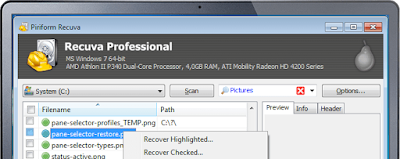 |
Recovery from damaged disks
|
Simple and effective data recovery utility, Recuva, perfectly suited to novice users. The application is able to restore all types of files including documents, photos, videos, music files, emails, etc. Recuva supports different types of storage: hard drives, external hard drive, USB drive, memory card, iPod, MP3 player, etc.
In order to facilitate use of the application, the Recuva Wizard proposes to help you recover your deleted files. For this you just simply answer a few questions and Recuva will do the rest. Select the type of files you are trying to recover (pictures, music, documents, video, messages or compressed files). You can also view all types of recoverable files. Then you will have to select the file location. Recuva can specifically search for deleted files on all removable drives, user folders or documents in the trash. You can also look over your computer.
Once past these different stages, click the <<Start>> button to begin the search. After the end of the search, you will see a list of files found by Recuva. Simply select the files you want to recover and click <<Recover>>. If you do not wish to use Recuva Recovery Wizard, simply press the <<Cancel>> to use Recuva in its advanced mode for more experienced users.
In the event that a previous analysis failed in finding files, you can enable further analysis. Note that this may take several hours for large drives.
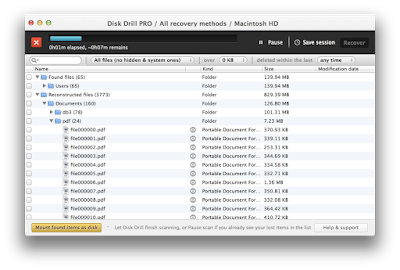 |
| Disk Drill makes data recovery in Mac OS X and for Windows |
Well known by Mac users, DiskDrill is now available on PC. This data recovery utility has one major advantage: a simple and intuitive interface, accessible to all. Detecting both the internal drives as external storage devices (USB sticks, memory cards, and even iPod) DiskDrill has several recovery algorithms and performs a quick scan and a thorough analysis if necessary, until all recoverable files are found. Once the analysis is complete, it only remains you to select a backup directory, then click the <<Recover>> button to start the file recovery.
 |
| PC Inspector File Recovery |
PC Inspector File Recovery recovers data on FAT 12/16/32 and NTFS file systems. It locates partitions automatically, even if the boot sector or file allocation table is missing or damaged. It is able to restore a multitude of file formats - including DOC, AVI, EXE, GIF, HTML, LZH, MID, MOV, PDF, RTF, TAR, WAV, ZIP ... - with their date and time of origin. PC Inspector File Recovery offers three recovery methods: find deleted files, recover lost files and finally recover a disc. To note : it also offers the possibility to back up data to a network drive.
 |
| UndeleteMyFiles Pro |
UndeleteMyFiles Pro is, despite its name, a completely free software. The program interface is in sobriety, and, after clicking File Rescue then select the volume on which you want to recover deleted data, UndeleteMyFiles Pro starts a quick scan. Once this is complete, a pop-up is displayed and you indicates the number of documents found that it is possible to recover. To access it, then just select the volume in the left column, then select the files that you can get by clicking Recover, and finally choose a destination folder. Simple and efficient.
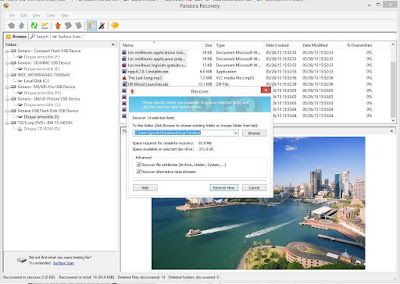 |
| Pandora Recovery |
Pandora Recovery takes you by the hand from the start. In fact, before diving headlong into the file recovery, the utility asks you some questions via his assistant. You find the list of detected devices in a column to the left. After selecting the media on which trace missing data, Pandora Recovery is responsible to make a quick scan of recoverable data. Importantly, for compatible files such as images, it is possible to view them in an overview located in the lower part of the software window, simply by clicking on it. You will then have to select all the documents you need and then click on the icon recovery represented by a trash which releases a red arrow, then specify a backup directory for your data to reappear like magic.
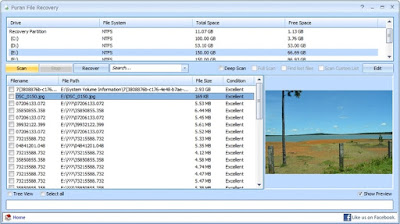 |
| Puran File Recovery |
Puran File Recovery, in turn, can perform in-depth research to find all files that can still be recovered on a hard drive or an external storage device with FAT12/16/32 and NTFS. Very simple to use, Puran File Recovery only ask you to select the storage media on which files have been deleted, then choose the type of search to perform. After making a quick first analysis, the tool displays the found items recovered. It is quite possible to relaunch a more thorough analysis by checking the appropriate box to find more items. This type of research obviously takes more time than the classical analysis, but multiplies your chances of recovering your data. The list of recoverable files found then appears in the lower window of the program. It is also possible, by checking the box provided for this purpose, display the files found with their native tree. Recovery is then very easily, by selecting what to back up and then clicking the Retrieve button.
Restore Lost Data On Your USB Media
 |
| Tokiwa DataRecovery Portable |
Whether a simple USB key or external hard drive, Tokiwa DataRecovery is able to analyze the content of all storage devices connected to your machine, including system disk. Main advantage of this program, it requires no installation and can be opened from a USB drive dedicated to this purpose.
Tokiwa DataRecovery provides immediate access to discs that detects and is in charge of search in depth all deleted files leaving you to set a filter to restrict, for example, the search to a specific type of file. File recovery is also very simple since it suffices to highlight the elements to recover, click the <<Recover>> button, then indicate the directory where the recovered data will be stored.
Rehome The Information Stored On Your iPhone
 |
| iPhone Backup Extractor |
iPhone Backup Extractor attempts to restore all your lost data due to improper handling, related to the physical loss of your iPhone or technical failure. Recover easily contacts, call history, calendar of events, photos and videos, SMS, notes, and applications. The software automatically converts the retrieved data to CSV, VCard or ICAL to facilitate import into Excel, Outlook or your webmail. iPhone Backup Extractor works with the iPhone but also with the iPod Touch, the iPad.
Recover In A Few Clicks Of Your SIM Card Data
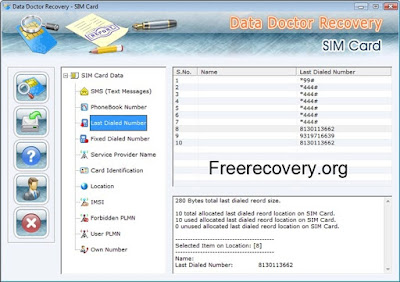 |
| SIM Card data recovery |
With SIM Card Data Recovery recover in a few clicks data in the SIM card of your mobile phone. Find all the deleted messages - sent or received - contacts, call history, text messages, drafts and all sent items. SIM Card data recovery also provides valuable information on your SIM card: identification number, service provider name, your location map ...
Find All Documents Passwords Microsoft Office And OpenOffice
 |
| Accent Office Password Recovery |
With Accent Office Password Recovery, try to recover the passwords of documents created in Microsoft Office and OpenOffice. The application tries to decrypt protected files password using three methods of recovery. The faster the most minute: dictionary attack, brute force attack with a mask and finally, by classic brute force attack. Experienced users can create their own recovery scenario, by defining the set of rules that will be used by the software to retrieve passwords.
Recover Passwords And Software Serial Numbers
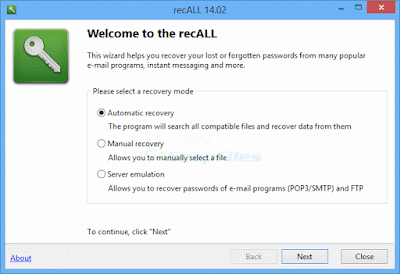 |
| recAll |
recAll is a specialized software in recovering passwords and software serial numbers. Here again the program takes you by the hand by providing a wizard that takes care of everything, almost. Your computer is fully analyzed and all recoverable items appear in a list containing the name of the application, login ID of the recovered account and password, and, in the case of software, registry keys that allow you to install and activate them again on your computer. Once all the data found, recAll offers to export them to a file (text, html, csv, etc.) that can be reviewed later.
Back Up Your Data Across Google Services
 |
| Google Takeout |
This online service offers to users of Google tools, back up all personal data. Google Takeout generates, on your computer, back up the data you want to keep from the following products: Google +1, Circles Google+, Contacts, Drive, Favorites, Fit, RSS Google+, Google Voice, Profile or else Youtube. When the archive is ready for download Google Takeout send you a notification by email.
Recover And / Or Repair The Lost Or Corrupted Partitions
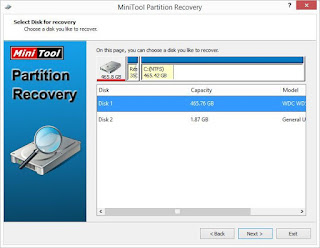 |
| MiniTool Partition Recovery |
Improper handling and is drama, you just accidentally delete an entire partition of your hard drive. However, you can easily recover it using MiniTool Partition Recovery. This specialized utility in the recovery of deleted partitions, damaged or inaccessible, will allow you in a few clicks, to go back and regain your valuable data. Just follow the steps offered by the software wizard (in English), to quickly find the missing partitions.
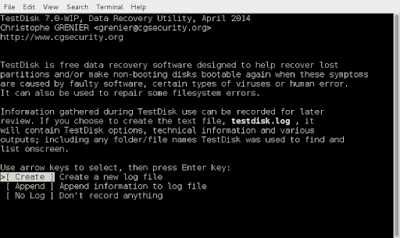 |
| TestDisk |
When the previous software could not obtain results for different reasons, TestDisk can it, But for this you will need to show patience and technique. The advanced data recovery utility, TestDisk is primarily intended for advanced users and experts. The application queries the BIOS or operating system to detect the hard disks and their characteristics (LBA size and CHS geometry). TestDisk does a quick check of the disk structure to detect errors in the scores of the table. If the scores of Table contains errors, TestDisk can repair them.
The application recovers data lost partition or repair the file system of a hard drive, USB drive, memory card, etc. TestDisk runs in a "MS-DOS" window. When launching the application, choose <<Create>> to create a <<log>> file that contains technical information and results produced by TestDisk. Select the partition where the disk is with the lost data. Choose the type of partition table, usually the default is good, because TestDisk conducted an auto detection. Select <<Advanced>> to access the data recovery utility. Choose your disk and the submenu <<Undelete>> to view recently deleted data. Finally, select the files you want to recover. To improve the chances of recovery, it is advisable to recover the files on another partition (USB, removable card, second disk, etc.).
Recover Data On A PC That Does Not Boot
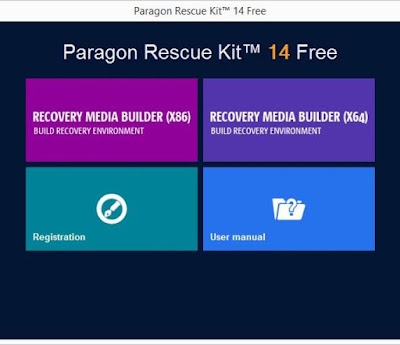 |
| Paragon Rescue Kit Free |
Paragon Rescue Kit Free allows you to give life to a PC that can not boot. The tool creates a CD or a bootable USB drive with which you can boot your PC and access data to back up. Used for free, but requires registration on the website of his publisher, Paragon Rescue Kit Free, which will send you a registration key by email to activate the software. Once the recalcitrant computer started with the CD or USB Paragon Rescue Kit Free, you can back up your data discs, restore a disk, partition or just a few files, transfer files to an external storage medium, correct the system boots, edit the registry or else clean the Windows user passwords by removing any user password and administrator.
Recover Data On An Android Smartphone Or iPhone
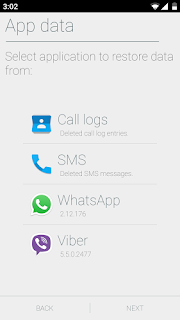 |
| Undeleter Recover Files Application & Data |
The mobile Undeleter Recover Files Application & Data specializes in data recovery on Android. To function, it requires an Android smartphone ROOTE, but allows you to recover accidentally deleted documents from your smartphone. The app makes it to scan a directory you specified it in advance (on the internal memory or microSD card) and displays the list of deleted items that can be recovered. Note however that in its free version, Undeleter Recover Files & Data does not allow you to recover that image files. You can then choose to save the files found on the phone memory, or simply upload them to Google Drive and Dropbox.
 |
| MoboMarket |
Another compelling solution to recover data on an Android smartphone or iPhone: MoboMarket. This program is designed to manage files and documents stored on your devices, but also has a particularly interesting tool kit. It makes it possible to retrieve data stored on smartphones to save them to your PC for later transfer to a new device. The "Toolbox" of MoboMarket allows to create backups many files: contacts, SMS, call log, photos, application, and even music, an option very convenient especially for iPhone users who want to stream music stored on their phone to their computer. To do this, select the type of items to save, MoboMarket is in charge of create a full backup of the data it stores in a dedicated directory.
















1 comments:
Wow thats really amazing I have heard a new app smartcric app this app is great and I have started looking at it.Thanks for the help and suggesting the matter I will go forward with it.Keep publishing and writing new article.
Post a Comment